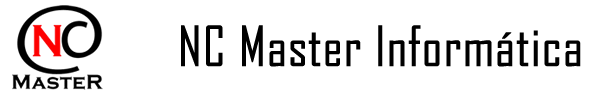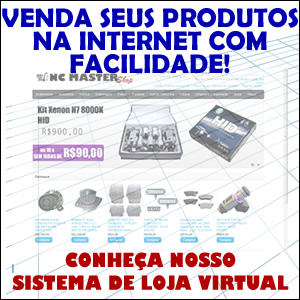Como configurar o Apache + PHP5 no Slackware
- set
- 01
1) Edite o arquivo /etc/httpd/httpd.conf. Modifique a linha:
DirectoryIndex index.html index.php
por:
DirectoryIndex index.html
Descomente a linha:
Include /etc/httpd/mod_php.conf
2) Edite o arquivo /etc/httpd/mod_php.conf. Modifique a linha:
LoadModule php5_module lib/httpd/modules/libphp5.so
por:
LoadModule php5_module /usr/lib/httpd/modules/libphp5.so
Pronto!!!
Busca
A NC Master:
Fique por dentro:
Links:
Leia também:
- Como iniciar programas automaticamente no Ubuntu
- Como iniciar sessão automaticamente no Ubuntu
- Bit a bit: Megaupload pode voltar em breve !
- Google lança algorítimo para atrair mulheres
- Brasileira ganha bolsa do Google para pesquisas de doutorado
- Como instalar o Java no Linux Ubuntu
- Como liberar portas em seu roteador facilmente
- Aprenda como fazer backup de seus arquivos no Linux Ubuntu